 In this quick how-to post, I’m going to show you how to like a Facebook page as your business page in two easy steps.
In this quick how-to post, I’m going to show you how to like a Facebook page as your business page in two easy steps.
One of the main components of our social media software for small business is social media promotion. A key part of this strategy is to promote your Facebook page, which is done in part by reaching out to other Facebook pages through comments and likes.
This use to be easy because you could login as your Facebook business page. However, for reasons that are always inadequately explained as for the good of the customer, Facebook removed this ability. Now, you can no longer login as your Facebook business page.
But you can still like other Facebook pages and comment on other pages as your Facebook page. You just need to know where to do it.
So, let’s take a look at how to do this.
Step 1: Find other Facebook pages to Like
Locate the pages that you may like using the search button (as you see in the photo below), clicking “Pages”, and then you must go to that page.

Step 2: Click the 3 Buttons & “Like As Your Page”
This step is easy Make sure that you are on the page that you want to like and then click the 3 buttons next to share and click “Like As Your Page” as you see in the photo below.
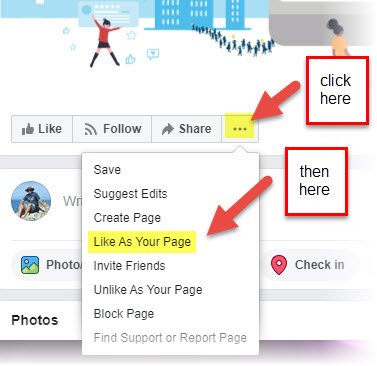
- The Personal Assistant Pivot: Optimizing for AI Search and AEO in 2026 - January 29, 2026
- The Ultimate Guide to Dental SEO: How to Rank Higher & Attract More Patients - March 10, 2025
- Indexing Requests Currently Suspended [Google Search Console] - October 15, 2020
