
This is possible…if you know how to do it.
And, today, I’m going to tell you exactly how to get your new and updated web content immediately indexed (including new 2020 updates where I teach you How to Use Fetch As Google in the New Google Search Console).
Indexing Web Content Immediately: A Real-Time Example
Many of our visitors have inquired about how to get their content to show up in Google because, after they publish it, they see nothing. Unfortunately, if you do nothing else, nothing different will happen.
In this post, I will show you how to get your web content blog posts indexed immediately using a live example–this post!
You will also want to use these techniques to re-index content that you have updated. Sometimes, older content will not peak the interest of the Google-bots so, using these techniques, you are essentially informing Google to re-visit the content.
Also, when you re-index old content, the new RankBrain algorithm will favor your recent updates in the SERPs.
At The SEO System, our publishing schedule often varies. We believe in quality over quantity and, as such, we are not putting out content everyday.
This means that our web content is not always indexed immediately. It’s always indexed eventually but the little GoogleBot is not stopping by every 5 minutes to check for new content. Thus, we’re in the perfect position to show you how this works.
The secret to getting your web content indexed immediately is the Google Search Console. If you are not yet using the Google Search Console (formerly Google Webmaster Tools), there is no better time than now to get your account setup and then add your website to the new Google Search Console.
To illustrate by example, I will do four things.
- First, I will publish this post.
- Second, I will illustrate that it did not get indexed in Google.
- Third, I will submit this web content in the Google Search Console.
- Fourth, I will show you that the post is now indexed.
Let’s begin!
Steps 1 & 2: Publish this post and illustrate that it is not indexed.
Ok, this post has been published with the following URL: https://theseosystem.com/index-web-content-immediately/
Now, I will bring up a fresh browser to illustrate that the post has not been indexed. And, as you see in the photo below, this is the case.
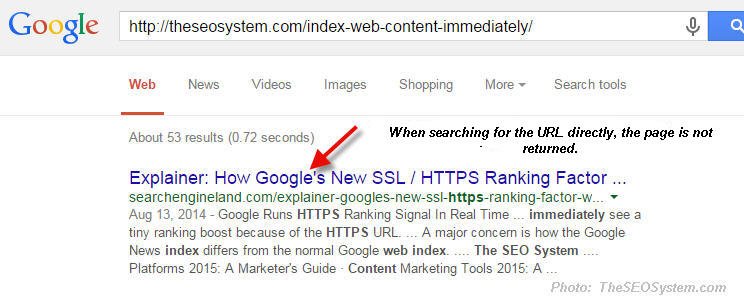
Post not yet in Google Index…
Step 3: Submit the content to the Google Search Console
Now, we will open the Google Search Console and use the “URL Inspection” tool to submit this content to the Google index as you see in the photo below:
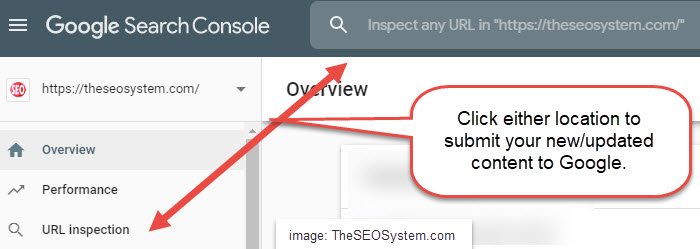
Following your URL submission, if you are making a change, you will want to click the REQUEST INDEXING link as you see below.

Step 4: Voila–The web content is now indexed!
After using the URL Inspection tool, we now see the post immediately (well, sometimes it takes 2 minutes) in the Google results.
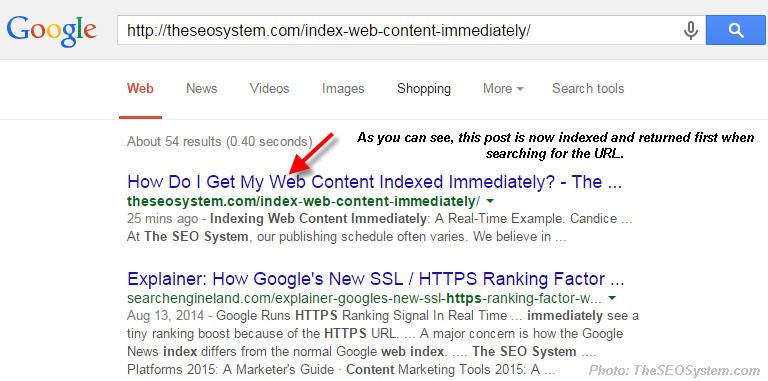
Post gets indexed immediately in Google…
Conclusion: Indexing Content Immediately is Easy
I hope this post has demonstrated how you can easily and quickly get time-sensitive content indexed using the Google Search Console.
There are a couple of caveats with the Google Search Console. You will want to use this tool judiciously as Google does not like bulk submissions. Secondly, being in the Google index guarantees nothing. It is simply the first step in your online marketing strategy.
Now, go get your pages fetched by Google and, as always, let us know if you have any more questions using our contact form.
Cheers, Richard
Founder of The SEO System, your personalized online marketing solution!
Richard Cummings
Latest posts by Richard Cummings (see all)
- The Ultimate Guide to Dental SEO: How to Rank Higher & Attract More Patients - March 10, 2025
- Indexing Requests Currently Suspended [Google Search Console] - October 15, 2020
- Google Analytics and Google Tag Manager Code:Do I Need Both? - September 19, 2020
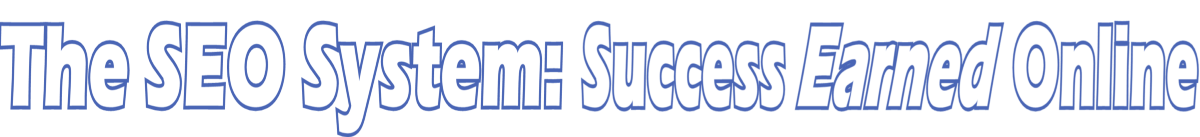

![Indexing Requests Currently Suspended [Google Search Console] Indexing Requests Currently Suspended [Google Search Console]](https://theseosystem.com/wp-content/uploads/2020/10/indexing-requests-currently-suspended-google-search-console-150x150.jpg)

![Google Search Console: How To Add A Website Property [New 2020 Updates] Google Search Console: How To Add A Website Property [New 2020 Updates]](https://theseosystem.com/wp-content/uploads/2020/01/google-search-console-add-property-150x150.png)


![The 10-Step HTTPS/SSL WordPress Upgrade [2020 Edition] The 10-Step HTTPS/SSL WordPress Upgrade [2020 Edition]](https://theseosystem.com/wp-content/uploads/2016/08/wordpress-https-150x150.jpg)

![A Google Analytics Walk-Through: Easily Tracking User Behavior [CTAs & CTRs] A Google Analytics Walk-Through: Easily Tracking User Behavior [CTAs & CTRs]](https://theseosystem.com/wp-content/uploads/2018/04/google-analytics-walk-through-150x150.jpg)