 The process of adding your domain to the Google Search Console has been updated. You now have the choice to add your entire domain property or certain URL-prefix properties.
The process of adding your domain to the Google Search Console has been updated. You now have the choice to add your entire domain property or certain URL-prefix properties.
I like this new approach that Google has taken. In this post, I’ll explain why it’s better and which solution you should you choose: domain property or URL-Prefix.
Google Search Console: How Adding a Domain Use To Be [And Why It Was a Hassle]
In the older version of the Google Search console, the recommendation was to add every single version of your website to the Google Search Console.
Here’s a look at the old interface:
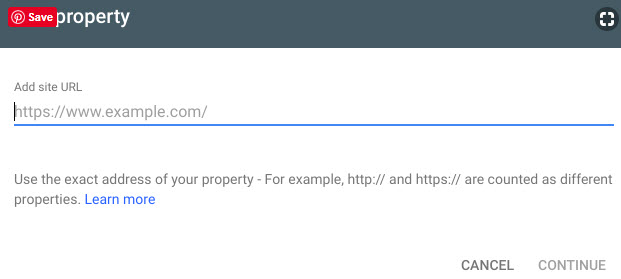
You can see in the graphic above the text which states that the http and https versions were counted as different sites.
For example, after upgrading my WordPress website to HTTPS, it was recommended to add the HTTPS version to the Google Search Console. On top of that, many experts also suggested you should add the www and non-www version of your website even though, in my case, I had removed the WWW from my WordPress URL structure.
This made for a very cluttered Google Search Console because, based on recommendations, I had four versions of my website in the console: the www and non-www versions with and without the https. And, on top of that, if you had subdomains, you had to add each version of those.
Fortunately, the new Google Search Console eliminates this clutter. Let’s have a look.
Google Search Console: The New Domain Property vs URL-Prefix Property
Here’s the quickest way to think of the new URL-prefix vs Domain property: The domain property does away with all the clutter (you simply add your domain name without the protocols,www’s, or subdomains) and the URL-prefix is basically the way it used to be.
Let’s have a look at the new dialog box:
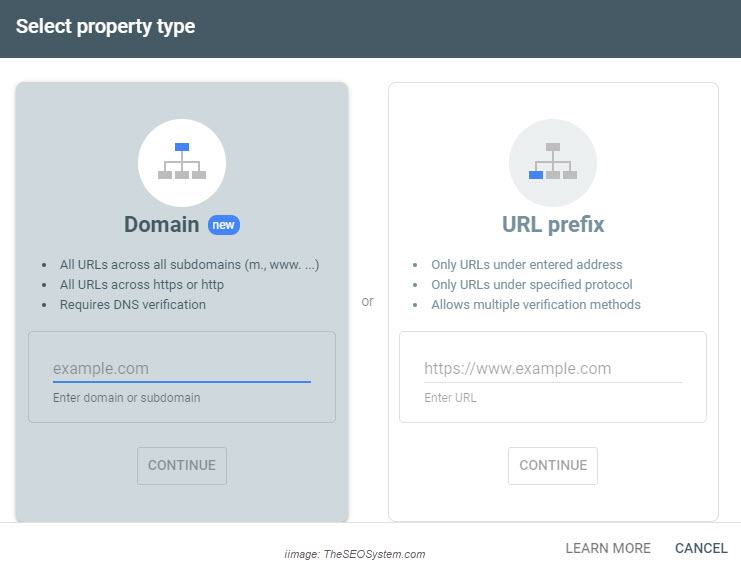
Most of you will probably be adding the domain property. It makes for a better all-inclusive view of your site.
However, those of you who need to be more granular in your analysis, may choose to go with the URL-prefix property. As mentioned, this functions more like the old Google Search Console in which you are adding all the various versions of your site.
Here is a breakdown of the URL-prefix versus the Domain Property from the Google page.
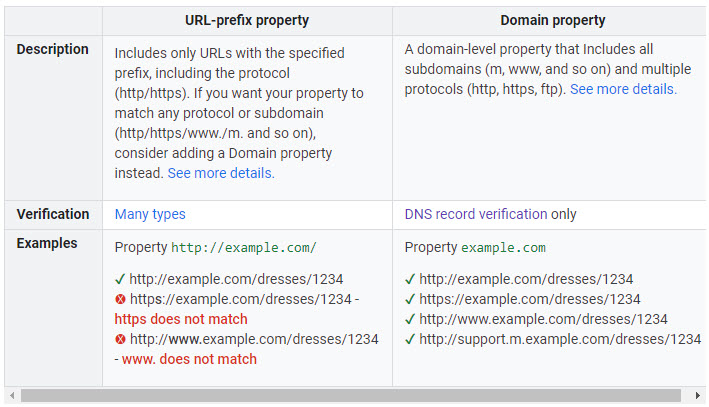
As mentioned, most you will probably be going with the domain property because it’s a much cleaner, all-encompassing view of your website activity. However, if you need to breakdown your traffic views into various subdomains and protocols, you’ll probably prefer to go with the URL-prefix.
Once you’ve got your domain setup, be sure to use the new Fetch As Google Method to get your web content indexed immediately in the SERPs.
I hope this article helps. Let me know what you think in the comments below. Do you like the new ability to add a Domain Property or do you wish that they hadn’t changed a thing?
Richard Cummings
Latest posts by Richard Cummings (see all)
- The Ultimate Guide to Dental SEO: How to Rank Higher & Attract More Patients - March 10, 2025
- Indexing Requests Currently Suspended [Google Search Console] - October 15, 2020
- Google Analytics and Google Tag Manager Code:Do I Need Both? - September 19, 2020
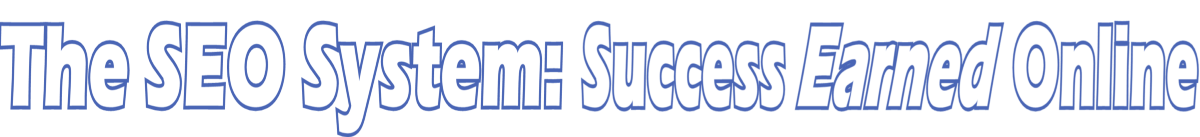

![How Do I Get My Web Content Indexed Immediately in Google [2020 Updates]? How Do I Get My Web Content Indexed Immediately in Google [2020 Updates]?](https://theseosystem.com/wp-content/uploads/2015/03/index-post-in-google-immediately-150x150.jpeg)



![The 10-Step HTTPS/SSL WordPress Upgrade [2020 Edition] The 10-Step HTTPS/SSL WordPress Upgrade [2020 Edition]](https://theseosystem.com/wp-content/uploads/2016/08/wordpress-https-150x150.jpg)
![Indexing Requests Currently Suspended [Google Search Console] Indexing Requests Currently Suspended [Google Search Console]](https://theseosystem.com/wp-content/uploads/2020/10/indexing-requests-currently-suspended-google-search-console-150x150.jpg)
![A Google Analytics Walk-Through: Easily Tracking User Behavior [CTAs & CTRs] A Google Analytics Walk-Through: Easily Tracking User Behavior [CTAs & CTRs]](https://theseosystem.com/wp-content/uploads/2018/04/google-analytics-walk-through-150x150.jpg)