The Google Search Console currently says that “Indexing requests are currently suspended” when you submit your new or revised content to be indexed.
The graphic that you may see looks like this:
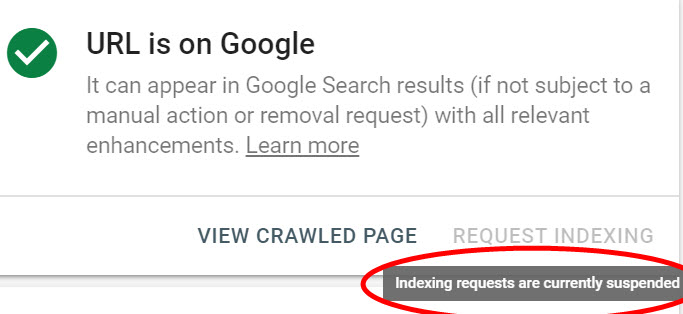
I’ve written significantly about how to get your content indexed immediately in Google because, in the end, that is what The SEO System is all about — getting your content indexed in the highest position possible in the SERPs.
So, anytime I create new content or revise old content, I immediately submit that content to the Google Search Console for indexing.
Until today, I have never seen the “request indexing” selection dimmed. The choice is currently dimmed and when you hover over it it says the message you see above: Indexing requests are currently suspended.
Explanation and Resolution
I’ve put on my research cap and quickly discovered why the request indexing feature is not available in the Google Search Console.
I did not find what I was expecting to find.
Normally, features such as this are unavailable for a brief amount of time as the engineers make modifications and then the particular feature is quickly re-enabled.
The operative word here is quickly.
It is true that the request indexing feature of the URL Inspection Tool has been disabled due to engineers making some “infrastructure changes”.
However, the indexing feature will not return quickly as the Google Webmaster Twitter feed says: “We expect it will return in the coming weeks.”
In the coming weeks?
Check out their Tweet:
We have disabled the "Request Indexing" feature of the URL Inspection Tool, in order to make some infrastructure changes. We expect it will return in the coming weeks. We continue to find & index content through our regular methods, as covered here: https://t.co/rMFVaLht6V
— Google Webmasters (@googlewmc) October 14, 2020
Google further reiterated their message on this Google Search Console page.
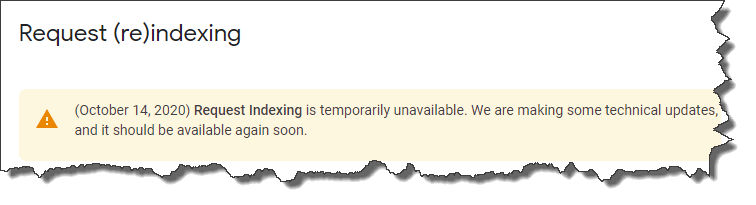
How to Find Out If/When a Page Was Last Indexed
In the meantime, if you want to find out when a particular page was last indexed by the Google Search Console, submit the URL to the URL Inspection Tool, click the down arrow next to coverage, and check out the timestamp next to “Last Crawl” as you see in the photo below.
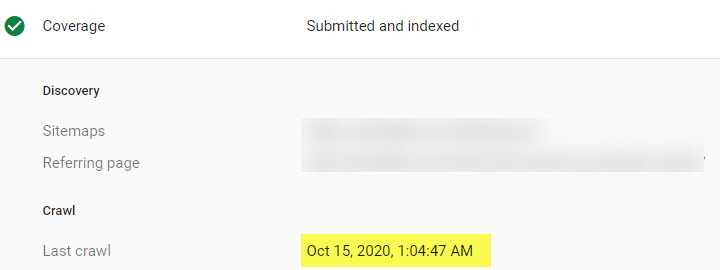
Steps to Get Your Page Indexed While This Feature Is Unavailable
This issue should not be a problem for people who get a visit from the little Googlebot frequently. Those of you who consistently update your website usually get a daily indexing of your new content.
However, if you update your website with less frequency, you may find that your new and/or updated content is not getting immediately indexed.
If this is the case, be sure to place links to the content you want indexed in more frequently visited locations like your homepage.
Also, you may want to use this as an opportunity to improve your site’s internal linking and then resumbit your sitemap.
Each of these steps will increase your likelihood of indexing as well as improve your organic rankings moving forward.
- The Personal Assistant Pivot: Optimizing for AI Search and AEO in 2026 - January 29, 2026
- The Ultimate Guide to Dental SEO: How to Rank Higher & Attract More Patients - March 10, 2025
- Indexing Requests Currently Suspended [Google Search Console] - October 15, 2020
