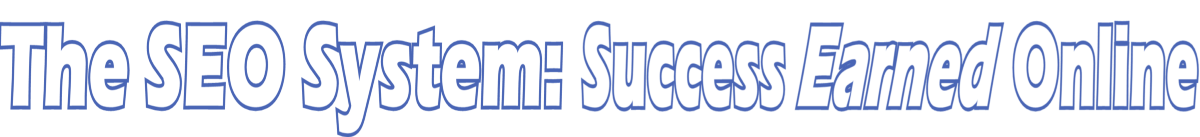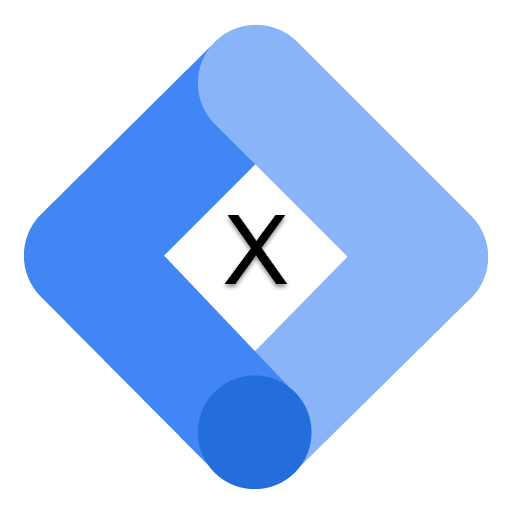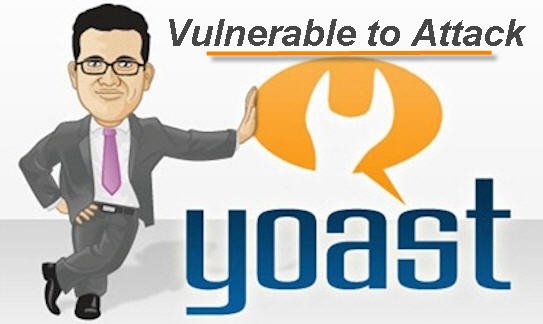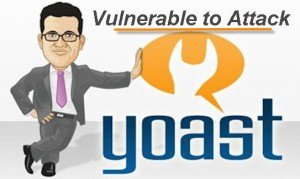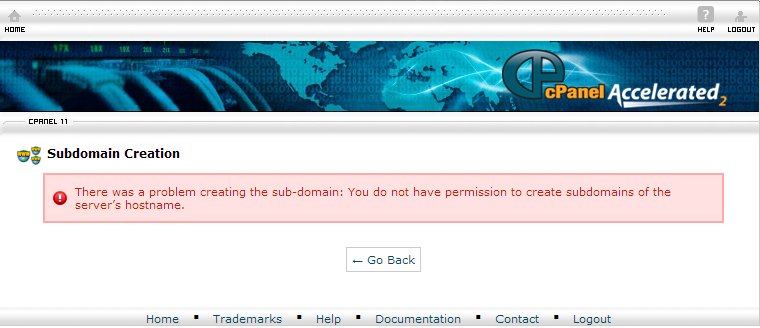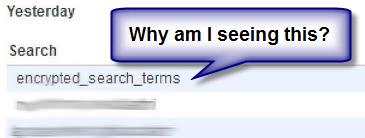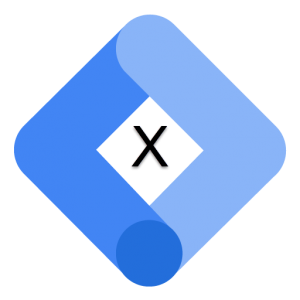 If you are a user of the WordPress X Theme, it can be a little bit complicated to setup Google Tag Manager if you have never done it. But fear not, I shall make it very easy.
If you are a user of the WordPress X Theme, it can be a little bit complicated to setup Google Tag Manager if you have never done it. But fear not, I shall make it very easy.
The reason that it can be complicated to setup Google Tag Manager with the WordPress X theme is because the Google Tag Manager code must be added in two places — the head section and directly below the opening body tag, as you see in the photo below: