 Because Google frowns on duplicate content, you need access to quick, easy-to-use duplicate content checker software for your website to avoid any SEO penalties.
Because Google frowns on duplicate content, you need access to quick, easy-to-use duplicate content checker software for your website to avoid any SEO penalties.
Most of you know that duplicate content on your site is a “no-no” in the eyes of Google. In all likelihood, the big G will penalize you for duplicate content.
However, duplicate content on your website is not the only problem. What if other websites have copied your content? And, even worse, what if they outrank you in the search engines for content that you created?
So you need to be able check for duplicate content in two scenarios: (1) Duplicate content on your site. And (2), duplicate content copied from your site.
Below, I will tell you how to check for duplicate content on your website and how to check for content that people have copied from your website.
To accomplish this, we’ll use the two free online duplicate content checkers that you need in 2018.
Online Duplicate Content Checkers: An Overview
As web content authors realized that shady sites were stealing their content, a whole market sprang up that enabled these content creators to check the Internet for duplicate content…to find out if other sites were stealing their articles.
With most of these online duplicate content checkers, you place your URL in a search box and the program will find duplicates of that article.
One of the leaders in duplicate content checker software is a company called Copyscape. As you see in the box below, you simply place your URL in the box and Copyscape will find sites that have copied your original material.
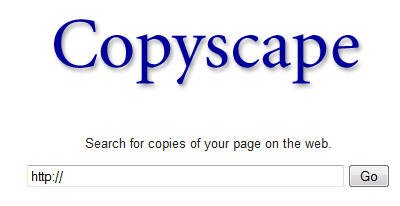
Want to see how Copyscape works? I did a quick test with this popular link building article from Moz and received numerous reports of plagiarism.
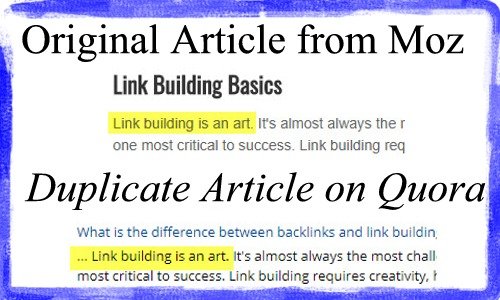
In this case, CopyScape shows us 10 instances of people plagiarizing content from the original Moz article.
CopyScape, like many online duplicate content checkers, is free for basic use but requires you to pay to see more than 10 results and use other advanced features.
Duplicate Content Checkers: Pre vs Post Publication
The problem with many duplicate content checkers is that they check for duplicate content post-publication.
As we just saw with the example above, CopyScape is showing you all of the websites that have copied your article.
You, as the original author, then have to track down all of the copiers and politely (or not!) ask them to remove their duplication of your article.
But that sucks, doesn’t it? Who has time to track down all of these offenders?
Most of us who practice small business SEO simply do not have the time to track down all of these plagiarists.
In the past, one way easy way to establish that you were the source of your content was through Google Authorship. However, Google discontinued authorship awhile back.
So how should you deal with this stolen content? I probably wouldn’t worry about it unless the stolen content outranks you.
And, if it does, have a look at the article entitled “Content Copycat: What To Do When Your Website Gets Copied” by Christine Austin …paying close attention to her “Plan C” if it’s a serious matter.
Guest Blogging and Duplicate Content: Pre-Publication Duplicate Content Check
As guest blogging continues in importance in 2018, web site owners who accept guest posts have a need for a duplicate content checker before an article has been published.
Obviously, if you write your own articles, you know that the content is original. However, with guest authors, you are never 100% sure.
For example, at The SEO System, we allow guest posts on SEO, social media, and general web marketing topics. In fact, our SEO guest post page has gotten so popular that we desperately needed a pre-publication duplicate content checker.
Despite the fact that we stress “all content must be original”, you’d be surprised at how many people try to sneak in their duplicate content.
So, we needed a pre-publication duplicate content checker to thwart these mal-intentioned guest bloggers!
And we found one that works quite well: Plagium.
With Plagium, you simply copy and paste the contents of an article into the box on their home page and it will tell you whether that content already exists on the Internet.
To illustrate an example, I will copy and paste the initial paragraph of our Google Places SEO 2018 article and you can see in the image below how Plagium detects it.
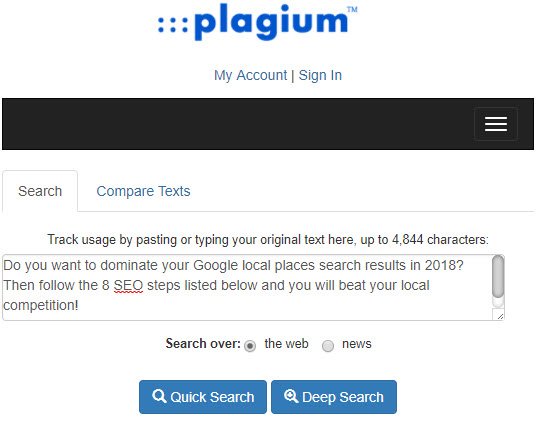
Like with CopyScape, Plagium charges for advanced features.
However, their free version has served us well in detecting guest posters who try to submit duplicate content.
Duplicate Content Checkers: Conclusion
Now-a-days, especially with Google’s tendencies to penalize sites with duplicate content, it is important to avoid having duplicate content on your website.
I have reviewed the two free online duplicate content checkers that you need in 2018: CopyScape and Plagium.
You will want to use them in the following two ways:
- Use CopyScape for post-publication duplicate content checks. The free version of CopyScape will inform you of other sites that have duplicated your content.
- Use Plagium for pre-publication duplicate content checks. The free version of Plagium lets you paste text from your article and it will show you if this content is in use elsewhere on the Internet.
- The Personal Assistant Pivot: Optimizing for AI Search and AEO in 2026 - February 22, 2026
- The Ultimate Guide to Dental SEO: How to Rank Higher & Attract More Patients - March 10, 2025
- Indexing Requests Currently Suspended [Google Search Console] - October 21, 2020
