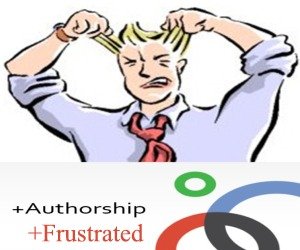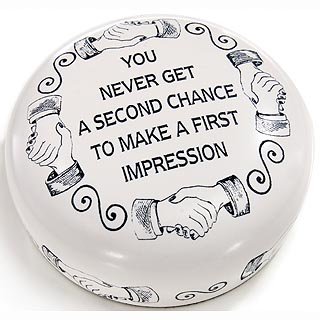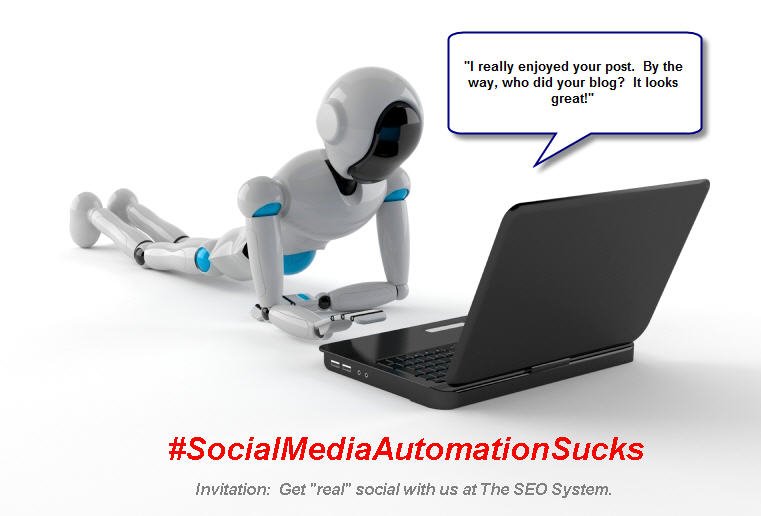Many content creators want to have their web content indexed immediately in Google. This is possible…if you know how to do it. And, today, I’m going to tell you exactly how to get your new and updated web content immediately indexed (including new 2020 updates where I teach you How to Use Fetch As Google in the New Google Search Console).
Sulia: Another Social Media Content Curator Bites The Dust!
Sulia, a business that had raised $10 million dollars in funding and sought to be another type of social media content curation service, officially shut down in October of 2014. It wasn’t but two years ago that Mashable called Sulia “The Hottest Social Network You’ve Never Heard Of” and Forbes hailed Sulia as the fast-growing subject-based social network. With all …
Predictive Analysis & Your Business: A “Targeted” Lesson
When social media and big data analytics merge, the ability to predict behaviors can be downright eerie .
HTML & CSS Validation Statistics for the 10 Biggest Websites In the World
Are you fretting that your website does not pass HTML and CSS Validation with flying colors? Never fear…take some solace in these HTML & CSS validation scores of the 10 most popular websites in the world. As you will see in the chart below, none of the top 10 websites in the world passed both the HTML and the CSS …
Web Administration: No Permission to Create SubDomains
Question: Hi there. I just tried to create a sub-domain of my domain and I received a message that said: “There was a problem creating the sub-domain: You do not have permission to create subdomains of the server’s hostname.“. I have pasted the exact error message below:
Publishing to WordPress from your Android Phone
Question: Is there a way that I can publish to my WordPress blog from my Android phone? The reason I ask this is because I have become accustomed to talking out my posts instead of typing them and it would be great if I could do this for my WordPress posts :-). Currently, I talk out the post in my …
Does the End of Google Authorship Leave You…Frustrated?
Google Authorship promised to be a means for authors to establish credibility, authenticity, and build greater audiences for their online content. Given this promise, legitimate authors (and some presumably illegitimate ones) flocked to establish their Google+ identities and apply Google Authorship markup to all of their web content. And then, Google pulled the rug out from the under the whole …
Press Releases and SEO: Still Brothers in Arms?
Before the many Google algorithmic changes, press releases were a great tool in your SEO arsenal to publicize your web content. Now, with duplicate content and unearned inbound links incurring high penalties, it’s time to reevaluate this once-proven strategy and ask: Are press releases and SEO still brothers in arms?
A Secure (HTTPS) Website in 2018: 10 Facts & Myths (and lots of great resources)
In this article, I have placed all the HTTPS/SSL tidbits into a pot and distilled them into these “10 Facts & Myths” about creating secure websites. What inspired me to do this? Recent conversations with both peers and client have taught me two things about creating secure (HTTPS) websites: Many companies still haven’t moved their websites to HTTPS (Learn how …
Social Media “Impressions”: What Impression is Your Business Creating?
Have you ever considered doing business with a company only to look at their social media profiles and deciding to go with another company? I certainly have and perhaps you too. Many executives don’t understand the value of social media marketing. They want hard data to determine the exact ROI that social media can provide their company. But, in this …
On-Page SEO Optimization In 2019: How to Get the #1 Spot in Google with Great On-Page SEO!
With some quick on-page SEO optimization, you can get to the top of Google using these 7 techniques. Don’t believe me? Well, take a look at the picture on the top right of this post. That’s where my page about online buying behavior in 2018 ranks for its key term “Who Buys Online”. Following the on-page SEO checklist below, you …
Google+ Promoted Posts: Do They Exist Yet?
Question: Does Google+ offer a way to promote posts? I have had success in this arena with Facebook and LinkedIn and I would like to do the same for Google+. Possible? -Cecelia, Portland, Or
Social Media Automation: Join Our #Social Media Automation Sucks Campaign!
If you believe that social media is for human interaction and that social media automation should be banned, join our Twitter campaign below. Social media communication should be real — no “bots” about it! Don't know if you're responding to a bot? Automation has no place in #socialmedia ! #SocialMediaAutomationSucks pic.twitter.com/plxtmmP3oR — The SEO System (@TheSEOSystem) May 8, 2014
Minimalist Website Design & SEO: Creating Sites for People and Search Bots
In 2014, the endless enmity between the web design people and the SEO specialists should have subsided but it hasn’t. I constantly come across web designers and SEO specialists in conflict. Of late, I have seen both sides arguing over minimalist web design. In this post, I’ll review the challenge of minimalist web design as it relates to SEO and …
How to Spot Bad Links and Weed Them Out of Your Website
Now that Hummingbird is on the scene, search on Google has officially changed. And because of its emphasis on high quality links, it’s imperative that you find and remove shady, spam-like links from your site. Not all links are dangerous, of course, but bad ones could be detrimental to how well you rank in a search. Google Webmaster Tools differentiates …